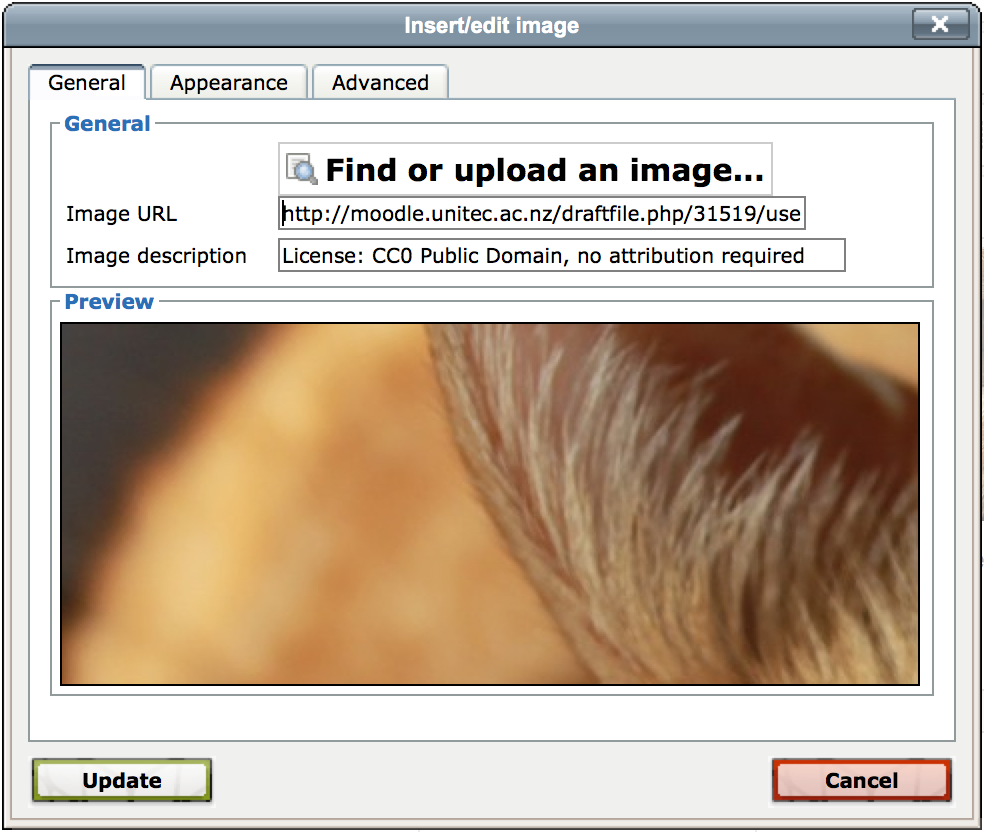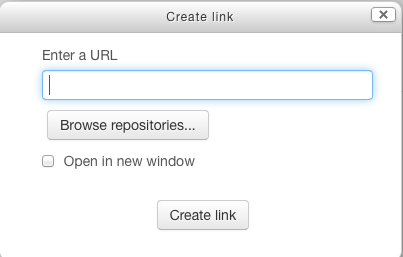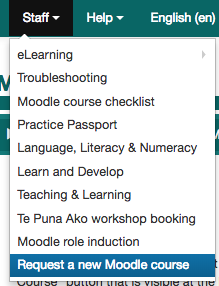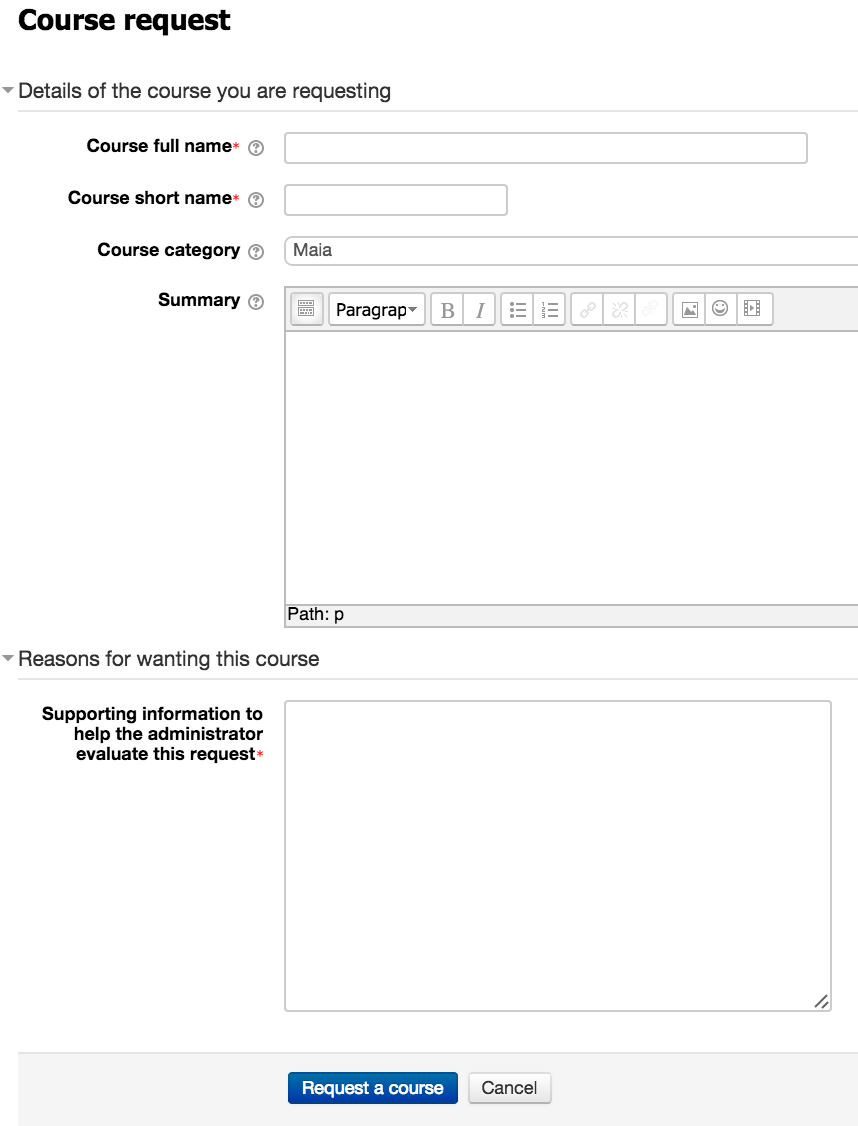| PeopleSoft programme code | Programme name | School code |
| BA | Bach Arts | 40LA |
| BAAT | Bach Applied Animal Technology | 40NS |
| BARCH | Bach Architecture | 20AR |
| BAS | Bach Architectural Studies | 20AR |
| BASCI | Bach Applied Science | 40NS |
| BASHB | Bach Applied Science/Human Bio | 40OS |
| BAT | Bach Applied Technology | 30BT |
| BBS | Bach Business | 20AF |
| BCE | Bach Creative Enterprise | 20ID |
| BCONS | Bach Construction | 30CN |
| BCS | Bach Computing Systems | 20CG |
| BDES | Bach Design | 20DE |
| BDVA | Bach Design and Visual Arts | 20DE |
| BEENV | Bach Engineering/Environmental | 30EN |
| BENGT | Bach Engineering Tech (Civil) | 30EN |
| BETMG | Bach Engineering Technology | 30EN |
| BHSD | Bach Health Social Development | 40CH |
| BHSMI | Bach Health Sci/Medical Imagin | 40MI |
| BIC | Bach Communication | 20CO |
| BICHN | Bach Communication (Hons) | 20CO |
| BLA | Bach Landscape Architecture | 20LA |
| BN | Bach Nursing | 40NU |
| BPROD | Bach Product Design | 20DE |
| BPSA | Bach Performing & Screen Arts | 20PS |
| BRM | Bach Resource Managemnt | 40NS |
| BSOCP | Bach Social Practice | 40SP |
| BSP | Bach Social Practice | 40SP |
| BSPT | Bach Sport | 40ST |
| BTECE | Bach Teaching Early Childhd Ed | 40ED |
| CAME | Cert Automotive Mechanical Eng | 30TT |
| CAMGT | Cert Animal Management | 40NS |
| CANWI | Cert Animal Welfare Investgtns | 40NS |
| CATEC | Cert Applied Technology | 30BT |
| CAWI | Cert Animal Care | 40NS |
| CAWIN | Cert Ani Welfare Investigation | 40NS |
| CBAC3 | Cert Bus Admin & Comp L3 | 20AF |
| CBAC4 | Cert Bus Admin & Comp L4 | 20AF |
| CBUSI | Cert Business (Introductory) | 20AF |
| CCINT | Cert Information Technology | 20CG |
| CCMA | Cert Communication & Media Art | 20CO |
| CCOMP | Cert Computing (Level 2) | 20CG |
| CCS | Cert in Computer Servicing | 20CG |
| CCSK | Cert Community Skills | 40CH |
| CCSS | Cert Construction Site Safety | 30BT |
| CDESS | Cert Design | 20DE |
| CDVA | Cert Design and Visual Arts | 20DE |
| CEAL | Cert English Additional Lang | 40LA |
| CECS | Cert Employ & Commun Skills | 40CH |
| CEEE | Cert Electrical Electronic Eng | 30EL |
| CEMSK | Cert Employment Skills | 40CH |
| CENG | Cert English (Level 2) | 40LA |
| CENG3 | Cert English (Level 3) | 40LA |
| CENG4 | Cert English (Level 4) | 40LA |
| CETEC | Cert Electrical & Electronics | 30EL |
| CFS4 | Cert Foundation Studies | 40FS |
| CFSTW | Cert Found Studies L3 Whitinga | 40FS |
| CFSW2 | Cert Found Studies L2 Whitinga | 40FS |
| CHE | Cert Higher Education | 40ED |
| CHGDN | Cert Home Garden Design | 20LA |
| CHSCI | Cert Horticultural Science | SLPSC |
| CHSKL | Cert Horticulture Skills | 40NS |
| CIE4 | Cert Intensive English Level 4 | 40LA |
| CIENG | Cert Intensive English Level 5 | 40LA |
| CLI | Cert Liaison Interpreting | 40LA |
| CLT | Cert Language Teaching | 40LA |
| CMBC2 | Cert M/skill Build Constr | 30BT |
| CMMT | Cert Maori Mentor Training | 40LA |
| CMUSI | Cert Music (Introductory) | 20PS |
| CNAS | Cert Network Admin & Security | 20CG |
| CONT | Contracted Courses | 40FS |
| COP | Certificate of Proficiency | UNITC |
| CPGFT | Cert Plumbing and Gasfitting | 30PG |
| CTCMW | Cert Trad & Contemp Mri Weav | 20DE |
| CTCOM | Cert Technical Communication | 20CO |
| CUP | Cert University Preparation | 40FS |
| DACSE | Dip Applied Computer Systm Eng | 20CG |
| DACTG | Dip Accounting | 20AF |
| DAS | Dip Applied Science | 40NS |
| DATB | Dip Applied Technology Buildg | 30BT |
| DATEC | Dip Applied Technology | 30BT |
| DBS | Dip Business Studies | 20AF |
| DCC | Dip Contemporary Craft | 20DE |
| DCMUS | Dip Contemporary Music | 20PS |
| DCOMP | Doctor of Computing | 20CG |
| DCPHO | Dip Contemporary Photography | 20DE |
| DDESG | Dip Design | 20DE |
| DDESM | Dip Design Media | 20DE |
| DEN | Dip Enrolled Nursing | 40NU |
| DENGA | Dip English (Advanced) | 40LA |
| DENTY | Dip Environ Technology | 30EN |
| DGDA | Dip Graphic Design & Animation | 20DE |
| DID | Dip Applied Interior Design | 20DE |
| DITS | Dip Information Technolgy Supt | 20CG |
| DLD | Dip Landscape Design | 20LA |
| DMFA | Dip Maori Fine Arts | 20DE |
| DMGMK | Dip Management (Marketing) | 20AF |
| DMGMT | Dip Management | 20MA |
| DPDS | Dip Product Design Studies | 20DE |
| DPRAC | Dip Professional Accountancy | 20AF |
| DPTEC | Dip Performance Technology | 20PS |
| DSLM | Dip Sustainable Land Manage | 40NS |
| DSSM | Dip Sport & Fitness Education | 40ST |
| DTLM | Dip Tourism Leadership & Mgmnt | 20MA |
| DTRTI | Dip Te Reo me nga Tikanga | 40LA |
| DVA | Dip Visual Arts | 20DE |
| DVETN | Dip Veterinary Nursing | 40NS |
| GAENG | Sht Crses in Auto Engineering | 30TT |
| GALF | Short Courses in Business | 20MA |
| GCARP | Short Courses in Carpentry | 30BT |
| GCEAL | GCert English Additional Lang | 40LA |
| GCNPM | GCert Not for Profit Managemnt | 40CH |
| GCOMM | Short Courses in Communication | 20CO |
| GCONS | Sht Crs Constructn-Non assess | 30CN |
| GCOST | Sh Crses in Community Studies | 40SP |
| GCPA | GCert Professional Accountancy | 20AF |
| GCPNL | GCert Pacific NGO Ldrshp & Mgt | 40CH |
| GDBIM | GDip Buildg Informtn Modelling | 30CN |
| GDBUS | GDip Business | 20MA |
| GDCE | GDip Creative Enterprise | 20ID |
| GDCMP | GDip Computing | 20CG |
| GDCPM | GDip Constructn Project Mgemnt | 30CN |
| GDDES | GDip Creative Practice | 20DE |
| GDEC | GDip Event Communication | 20CO |
| GDESN | Short Courses in Design | 20DE |
| GDHE | GDip Higher Education | 40ED |
| GDLMD | GDip Leadership Maori Devlpmt | 20MA |
| GDNPM | GDip Not for Profit Mgt | 40CH |
| GDPA | GDip Professional Accountancy | 20AF |
| GEAPL | Short Courses in English | 40LA |
| GEDU | Short Courses in Education | 40ED |
| GENGG | Short Courses in Engineering | 30EN |
| GENRC | Generic Short Courses | UNITC |
| GETEC | Short Crs in Electrotechnology | 30EL |
| GF4U | Free 4 U Computing | 40CH |
| GFOUN | Sht Crses in Foundatn Studie | 40FS |
| GHEAL | Sht Crses in Health Science | 40HS |
| GILAN | Sht Crses in English (Intl) | 40LA |
| GISC | Sht Crses in Business Computg | 20CG |
| GLANG | Sht Crses in Intl Languages | 40LA |
| GLPSC | Short Courses in Horticulture | 40NS |
| GMLC | Sht Crses in Maori Lan&Culture | 40LA |
| GMTEC | Sht Crses in Marine Technology | 30TT |
| GNREL | UNITEC Star crses for Sec Sch | INREL |
| GNURS | Short Courses in Nursing | 40NU |
| GPGAS | Sht Crses in Plumbg & Gasfittg | 30PG |
| GPHOT | Short Courses in Photography | 20DE |
| GPUUK | Short Courses in Maori | 40LA |
| GRESM | Short Courses in Resource Mgmt | 40NS |
| GSAFE | Cert in Growsafe(Introductory) | 40NS |
| GSPN | Short Courses in Special Needs | 40CH |
| GSTUP | STEP UP School Revision Progrm | 40FS |
| MAP | Master Applied Practice | 40ID |
| MARCH | Master Architecture | 20AR |
| MARCP | Master Architecture Professnal | 20AR |
| MBIE | Master Bus Innov & Entrep | 20MA |
| MBUS | Master Business | 20MA |
| MCOMP | Master Computing | 20CG |
| MCP | Master Creative Practice | |
| MDESN | Master Design | 20DE |
| MDM | Master Design Management | 20DE |
| MED | Master Education | 40ED |
| MEDM | Master Educational Ldrship Mgt | 40ED |
| MHSCI | Master Health Science | 40MI |
| MIC | Master Internatl Communication | 20CO |
| MLA | Master Landscape Architecture | 20LA |
| MOST | Master Osteopathy | 40OS |
| MPA | Master Professional Accountncy | 20AF |
| MPM | Master Project Management | 20MA |
| MSOCP | Master Social Practice | 40SP |
| NCAEE | NCert Motor Ind /Auto Elec Eng | 30TT |
| NCAEN | NCert Motor Ind/Auto Engin | 30TT |
| NCALV | NCert Adult Lit & Num Ed VocWk | 40ED |
| NCAM3 | NCert Mot Ind AutoElec MechEng | 30TT |
| NCAM4 | NCert Mot Ind AutoElec MechEng | 30TT |
| NCBFL | NCert Business First Line Mgt | 20MA |
| NCBSI | NCert in Business Introductory | 20MA |
| NCC | NCert Computing | 20CG |
| NCCAD | NCert Carpentry (Advanced) | 30BT |
| NCCPY | NCert Carpentry | 30BT |
| NCDLG | NCert Drainlaying | 30PG |
| NCDRN | NCert Drainlaying | 30PG |
| NCEA | NCert Ed Admin (Admin Support) | 20CG |
| NCEE2 | NCert Electrical Eng (Level 2) | 30EL |
| NCEE3 | NCert Electrical Eng (Level 3) | 30EL |
| NCEEE | NCert Elec Eng Elec for Reg L4 | 30EL |
| NCESC | NCert Electronic Security | 30EL |
| NCGAS | NCert Gasfitting | 30PG |
| NCJNY | NCert Joinery | 30BT |
| NCMEN | NCert Motor Ind/Ent Auto Trade | 30TT |
| NCMES | NCert Motor Ind - Entry Skills | 30TT |
| NCMHA | NCert Mental Hlth Addictn Supt | 40CH |
| NCPLU | NCert Plumbing | 30PG |
| NCPTG | NCert Painting | 30BT |
| NCRE | NCert Real Estate Salesperson | 20MA |
| NCRET | NCert Retail | 20MA |
| NCRTL | NCert Retail | 20MA |
| NDAT | NDip Architectural Technology | 30CN |
| NDBUS | NDip Business | 20MA |
| NDC | NDip Computing Supt Sftwre Dev | 20CG |
| NDCM | NDip Construction Management | 30CN |
| NDQS | NDip Quantity Surveying | 30CN |
| NDSYG | NDip Surveying | 30EN |
| NZCE2 | NZCert English Language L2 | 40LA |
| NZCE3 | NZCert English Language L3 | 40LA |
| NZCE4 | NZCert English Language L4 | 40LA |
| NZCE5 | NZCert English Language L5 | 40LA |
| NZDB | NZ Dip in Business | 20AF |
| NZDE | NZDip Engineering | 30EN |
| NZIM | NZIM Cert Management | 40TP |
| NZLCM | NZIM Cert Lang Culture & Mgt | 40TP |
| P1COP | Study Abroad COP | UNITC |
| P2COP | Study Abroad COP | UNITC |
| P3COP | Study Abroad COP | UNITC |
| PGCAP | PGCert Applied Practice | 40ID |
| PGCCP | PGCert Creative Practice | 20AD |
| PGCEL | PGCert Educationl Ldrshp & Mgt | 40ED |
| PGCHS | PGCert Health Science | 40MI |
| PGCOP | Postgrad - Cert of Proficiency | UNITC |
| PGCSP | PGCert Social Practice | 40SP |
| PGDAP | PGDip Applied Practice | 40MU |
| PGDBS | PGDip Business | 20MA |
| PGDCG | PGDip Computing | 20CG |
| PGDCN | PGDip Counselling | 40SP |
| PGDCP | PGDip Creative Practice | |
| PGDDE | PGDip Design Enterprise | 20DE |
| PGDED | PGDip Education | 40ED |
| PGDIC | PGDip Inter Communic | 20CO |
| PGDMG | PGDip Marketing | 20MA |
| PGDMT | PGDip Health Science | 40MI |
| PGDPA | PGDip Professional Accountancy | 20AF |
| PGDSM | PGDip Educational Ldrshp & Mgt | 40ED |
| PGDSP | PGDip Social Practice | 40SP |
| PHD | Doctor of Philosophy | 40ED |
| SACOP | Study Abrd-Cert Of Proficiency | UNITC |
| SACP3 | Cert of Proficiency Internatnl | UNITC |
| SACP5 | Study Abrd-Cert Of Profciency5 | UNITC |
| SACP6 | Study Abrd-Cert of Profciency6 | UNITC |
| SACP7 | Study Abrd-Cert Of Profciency7 | UNITC |
| SSTAR | STAR Secondry School Short Crs | UNITC |
| TPCA | Technology Pathway Cert (Auto) | SAPTI |
| TRANS | Transitional | UNITC |
| VTP | Vocational Training Scheme | UNITC |